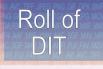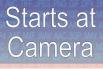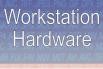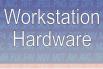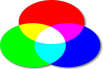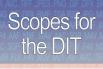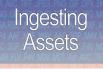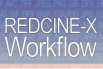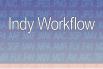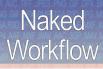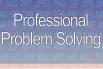Digital Imaging Technician
View all courses- This course is open for 12 weeks
- 25 lesson series
- Certificate of completion
- 3 hours, 32 minutes of video
$199.00
JOIN NOWThe Digital Imaging Technician replaces the chemical laboratory of the film stock era. Unquestionably the most technical job on set, the DIT skills are focused on one goal... preserve the productions digital assets. This course will take you from knowing little about the digital world of asset management through understanding advanced color spaces, codecs, and how to functionally move assets from Arri, RED, and many more cameras, into post.
This DIT course uses hours of video tutorials, hands-on lessons with real-world assets, and wide-reaching resources, helping you start your career as a professional DIT. And you will learn how to configure your DIT system and which software to arm yourself with, working on commercials, features, and series productions.